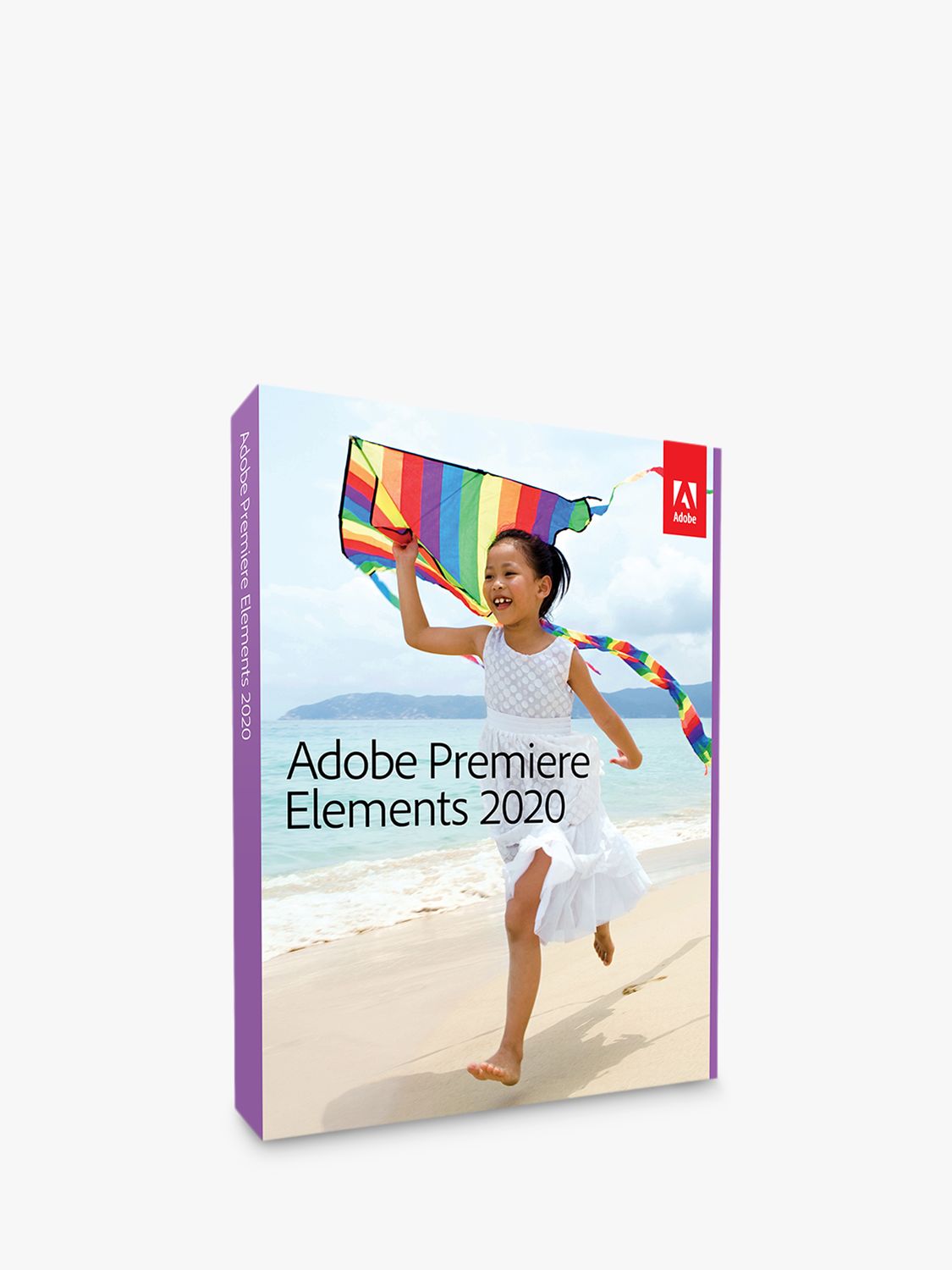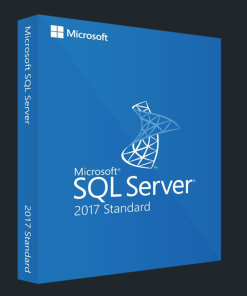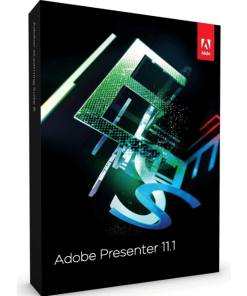ABOUT THIS PRODUCT
This is only a Product Key, no CD DVD
- Buy for 1 PC or 1 Mac
- Lifetime license
It’s never been easier to edit, create, organize, and share your favourite videos.
-
Make precise solutions: Select a specific object—or area—of your video and easily apply an effect that tracks throughout the video, like brightening the subject or blurring the background.
-
Create cool double exposure videos: Make a little movie magic with double exposures. Just follows the simple steps to play a video within a photo and get the best of both worlds.
-
Add animated matte overlays: Get artistic by revealing your video with animated matte overlays Apply different shapes and animation styles to full videos, select scenes, and use as transitions.
-
See effects in real-time: See high-quality playback of many awesome effects without rendering first—and crop your videos faster—thanks to GPU-accelerated performance.
- Choose from new music: The perfect video needs the perfect soundtrack. Create just the feel you want with brand new music tracks, ready to work.
-
Automatically back up your catalogue structure: Cataloging—albums, keyword tags, people, places, events, and more—is key to photo and video library organization. Now, all of this information is automatically backed up for easy recovery.
How to Redeem and Install?
1. Go to https://account.adobe.com/products
2. Redeem the code.
3. Download and install file from https://helpx.adobe.com/download-install/kb/premiere-elements-downloads.html
4. After install, log with your Adobe account, it will automatically activate.
How does the purchase process work?
First, just pay with Pay Now (we accept PayPal and Credit Card). After payment, we will send the key and setup instructions via email to you. You check for mail in your inbox or spam.